Teaching
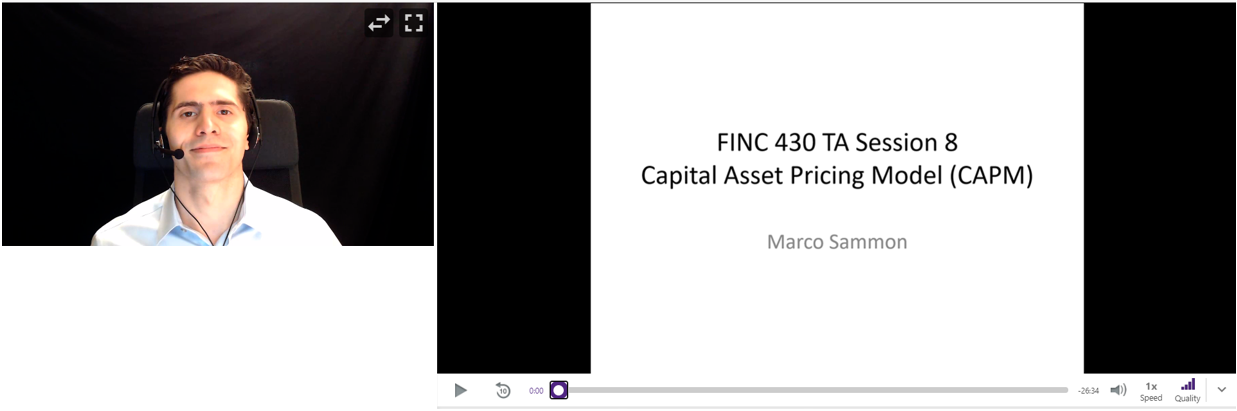 Finance I (for Full-Time Kellogg MBA Students)
Finance I (for Full-Time Kellogg MBA Students) As part of my PhD program, I run a set of nine review sessions for Finance I each quarter. For each review session, I've created a Power Point with practice questions, and an Excel worksheet. In some of the Excel spreadsheets, there are two tabs for each question -- a blank template, and the complete solution. The blank worksheet is designed to replicate the template a student would recieve on a midterm or final exam.
Session 1: Discounting Cashflows Slides, Excel
Session 2: Saving for College/Retirement Slides, Excel
Session 3: Stock Valuation and Bond Valuation Slides, Excel
Session 4: Midterm Review Slides, Excel
Session 5: Capital Budgeting and Pro Formas Slides, Excel
Session 6: Regressions and Multiples Slides, Excel
Session 7: Risk and Return Slides, Excel
Session 8: The CAPM Slides, Excel
Session 9: Final Review Slides, Excel
Managerial Finance (for Kellogg EMBA Students)
For each review session, I've created a power point with practice questions, and an Excel worksheet. For each question, there are two tabs on the Excel worksheet -- a blank template, and the complete solution. The blank worksheet is designed to replicate the template a student would recieve on a midterm or final exam. I suggest attempting to fill in blank template before consulting the solutions.
Session 1: Mortgage payments, saving for college, refinancing, annuities, and inflation. Slides, Excel
Session 2: AAPL Valuation Excel (based on the Value Line report)
Session 3: Final Review. Slides, Excel
Text Analysis in Python (University of Chicago)
I was invited to teach a guest lecture to Economics PhD students at University of Chicago. The lecture was part of a class on using text as data in economics, with a focus on processing SEC filings. Slides, Zip File with Sample Programs
For class members just getting started with Python, I recommended installing Anaconda (a distribution of Python designed for data analysis) and PyCharm (an IDE). You can find my setup instructions here.
Please send comments/corrections on teaching materials to: mcsammon@gmail.com